Back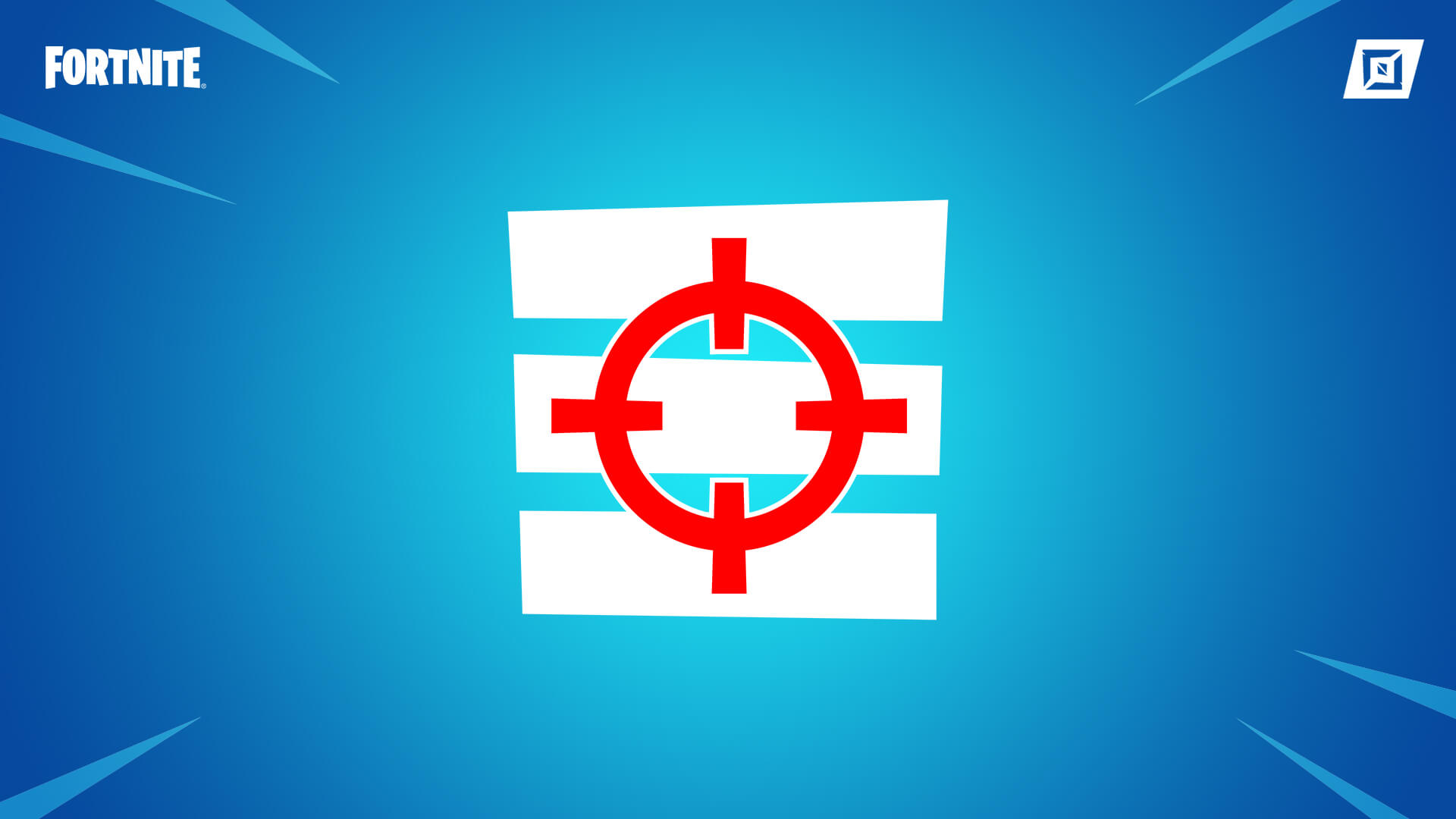
With the new Message Feed device you can create custom messages to be displayed in the HUD’s message feed. The message feed is where you see messages such as “Jonesy is now spectating you,” or notifications when other players are eliminated. You can customize the messages with color and icons. Messages can also be filtered for specific players, teams, and classes.
Fortnite Creative v24.30 Update
The Fortnite Team
Fortnite Creative v24.30 includes the new Message Feed device, Battle Royale Island updates, new Camera Filters you can choose in My Island, plus updates to the Timer device and Slappy Shores Galleries.
You can find highlights, updates, and bug fixes for Unreal Editor for Fortnite (UEFN) in the UEFN Release Notes.Direct Event Binding
Starting in the v25.00 update, direct event binding will no longer be opt-in. It will be turned on for all islands. If you haven't converted your islands to direct event binding yet, we encourage you to do that now. This gives you some time to see how your current islands will work with direct event binding, and fix any problems. For more information, see Getting Started with Direct Event Binding in our official documentation.
Message Feed Device
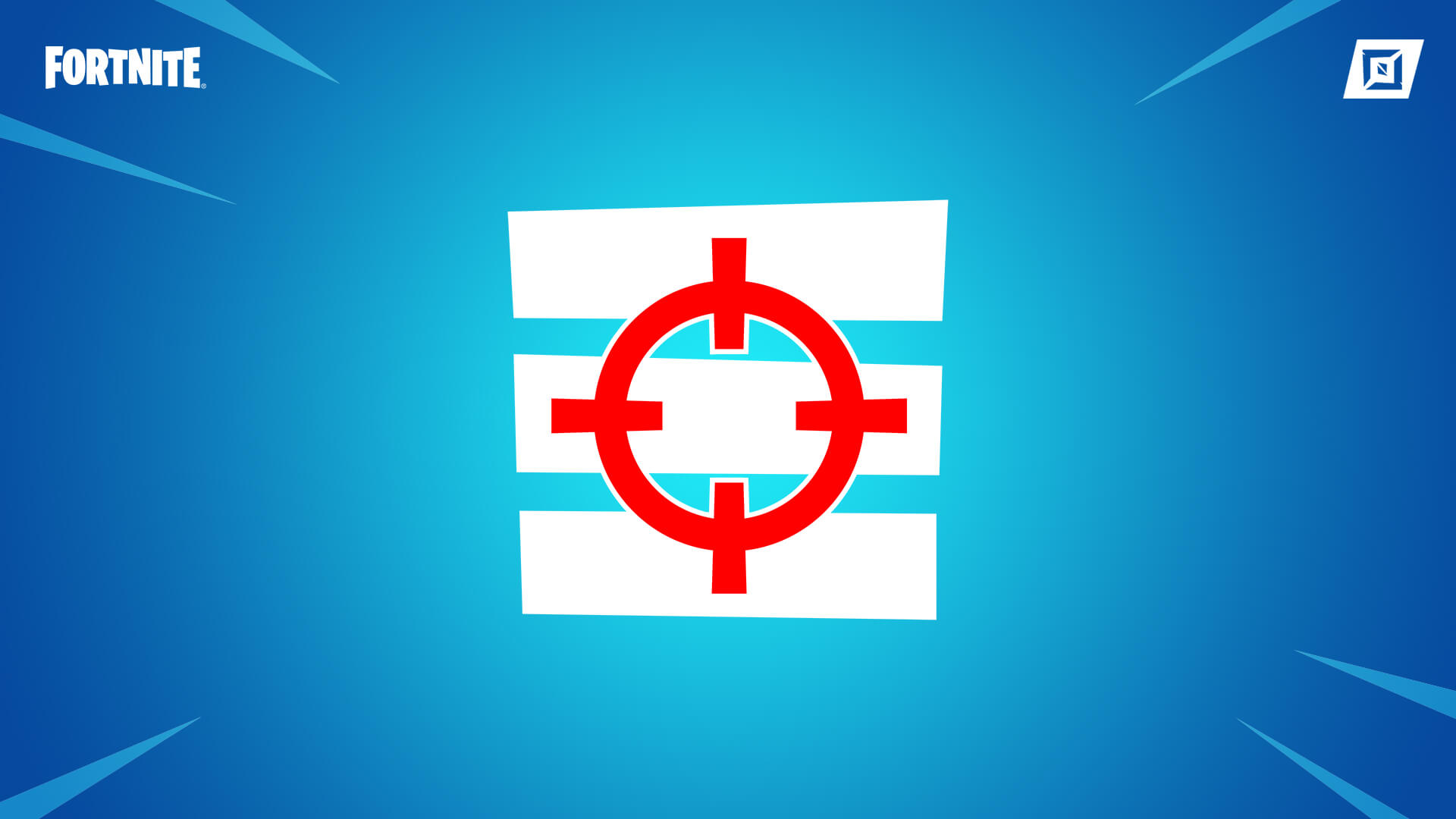
With the new Message Feed device you can create custom messages to be displayed in the HUD’s message feed. The message feed is where you see messages such as “Jonesy is now spectating you,” or notifications when other players are eliminated. You can customize the messages with color and icons. Messages can also be filtered for specific players, teams, and classes.
In Case You Missed It: Lock-On Pistol
The Lock-on Pistol is available in Creative! Aim the pistol at targets and hold the reticle over them to lock-on. The longer you hold over them, the more shots that will hit the target when you shoot next.Battle Royale Island Updates
- New: Device profiles for Battle Royale Island devices
- With device profiles, you can create profiles that have different device settings, then select those device profiles using channels or events. You can swap between device profiles at game start or between rounds.
- Note: When the active device profile is changed mid-match, those settings will apply on the following round. This includes any Round Settings device options that transmit at round start.
- Device profiles can be used on the following Battle Royale Island devices: Storm Caller, Loot Controller, Deployment Console, Map Settings.
- Battle Royale Island Plots now support rounds! You can customize the number of rounds using the My Island settings.
- The Battle Royale Island now resets between play sessions (and rounds, if you are using rounds). This reset includes loot, damage to the environment, and any player-built structures.
- You can now pick a specific point of interest (POI) to serve as the center location for the Storm on a Battle Royale Island.
- When minimum and maximum distances are set, they will still apply based on that POI center.
- “Default” will use the previous phase’s Storm location (or the map center if it's at the start of the game).
- The Battle Royale Island has expanded Reality Augment support for rounds. You can reset, keep, or disable Reality Augments on a per-round basis.
- Target bots can now be assigned a loadout using the Team & Inventory Settings device.
- Destroyed couches no longer drop Health and Shield items.
- Kinetic Ore now appears on Battle Royale Island Plots.
- Vending Machines in Battle Royale Island Plots now accept gold coins rather than Bars.
- In the Map Settings device, you can now choose the minimum and maximum amount of fuel that vehicles spawn with.
Other Updates
My Island Updates
- In the Settings tab of My Island, the Camera Filters option has two new filters to choose from:
- Desolate
- Neo Comic
Prefab & Gallery Updates

- New Slappy Shores Prefabs and Galleries:
- Slappy Shores Floor & Stair Gallery B
- Slappy Shores Security Booth
- Slappy Shores Gas Station
- Slappy Shores Concrete Bridge
- Spline Support Gallery A
Device Updates
- Movement Modulator device update: Added the "Infinite Duration" option to the upgraded version of the Movement Modulator.
- Timer device update: We've updated the Timer device to fix bugs, clarify behavior, and add new functionality. These updates include:
- The Allowed Class option has been renamed to Activating Class to mirror the existing option Activating Team.
- If the Applies To option is set to Everyone, Team or Class requirements only apply to the player activating the Timer.
- If the Applies To option is set to Personal, the device checks Team or Class requirements for each player before starting their personal timer. This update clarifies which players are tested when the Timer device starts.
- Two new options, Disable Timer if Failing Team or Class Check and Reset Timer if Failing Team or Class Check determine what happens when players change teams or classes while the Timer is enabled. The function of these options changes depending on the value of the Applies To option.
Bug Fixes
Prefab & Gallery Fixes
- Fixed an issue where Gallery pieces were destroyed when a nearby piece was deleted.
- When a Gallery is placed with the Phone tool, its contents are now placed as props instead of regular building pieces, regardless of the Phone tool's Building As Prop setting. Building pieces placed as props do not support Traps or player-built structures.
- This only affects the initial placement of an entire Gallery. It does not affect individual pieces selected and placed from a Gallery, or Gallery pieces that are copied or cut.
Device Fixes
- The Item Granter device can now grant weapons and equipment to Target Bots on Battle Royale Island Plots after a Battle Royale Island is converted to use upgraded devices.
- The direct event binding settings for the Radio device are now maintained when converting an island to upgraded devices.
- Fixed an issue causing vehicle explosions to deal inconsistent damage across different props.
- You can now set the health of spawned vehicles to a minimum of 1.
- Present consumables now appear and are dropped as loot in Creative.
- The Bottle Rocket’s visual projected trajectory now accurately matches the true trajectory path of the rocket.
- Fixed an issue with collision on the Ball Spawner. The spawned ball is now correctly affected by the Boom Sniper Rifle and Clinger consumable.
Island Fixes
- When returning to Create mode on a Battle Royale Island after starting and ending a game, there was an issue causing a long delay and a network error. This has been fixed, and creators are returned to their islands in Create mode normally.
- The rifting-in POI now drops loot appropriately on Battle Royale Island Plots when it is captured.