Back
Fortnite Ecosystem v28.20
The Fortnite Team
Creators,
v28.20 brings the new Chair and Input Trigger devices and updates to the Fixed Angle Camera, Fixed Point Camera, and Third Person Controls devices. Also, there are new island settings for ledge launching from player-built walls and enabling/disabling vehicle cosmetics.
There are two new Creative island templates too: Vehicle Domination and Linked Lake. Using UEFN? The new Verse Stand-Up project template for UEFN shows you how to create a comedy club using the new Chair and Input Trigger devices!
Bug fixes for Creative, UEFN, and Verse can be found in our documentation on the Epic Developer Community site.
The Chair device provides you with a way to place and keep players in a seated position, so that you can focus the player's view on a specific thing. You can use this to create movie theaters, carnival rides, terminal or computer interactions, or any other gameplay that requires the player to remain in a certain position with a focused viewpoint.
The Input Trigger device allows you to customize what happens when players press a particular control input (such as Fire, Aim, Move Forward, and so on).
You can use this device to capture when an input is pressed, and what player pressed it. Then you can either use event binding in Creative, connections in the Details panel in UEFN, or Verse code to trigger other devices or events such as blowing up a barrel, changing cameras, etc.
The Analytics device adds the ability to gather information about player behavior on your island to evaluate the number of times they interact with various gameplay elements and trigger events. The device is designed to work with other devices by registering when players trigger them. For instance, it can be tied to when a player steps on a trigger, enters a volume, eliminates an enemy, or presses a button.
Data is recorded daily and can be viewed on the Creator Portal’s Analytics Dashboard, which displays the event data gathered by the Analytics device.
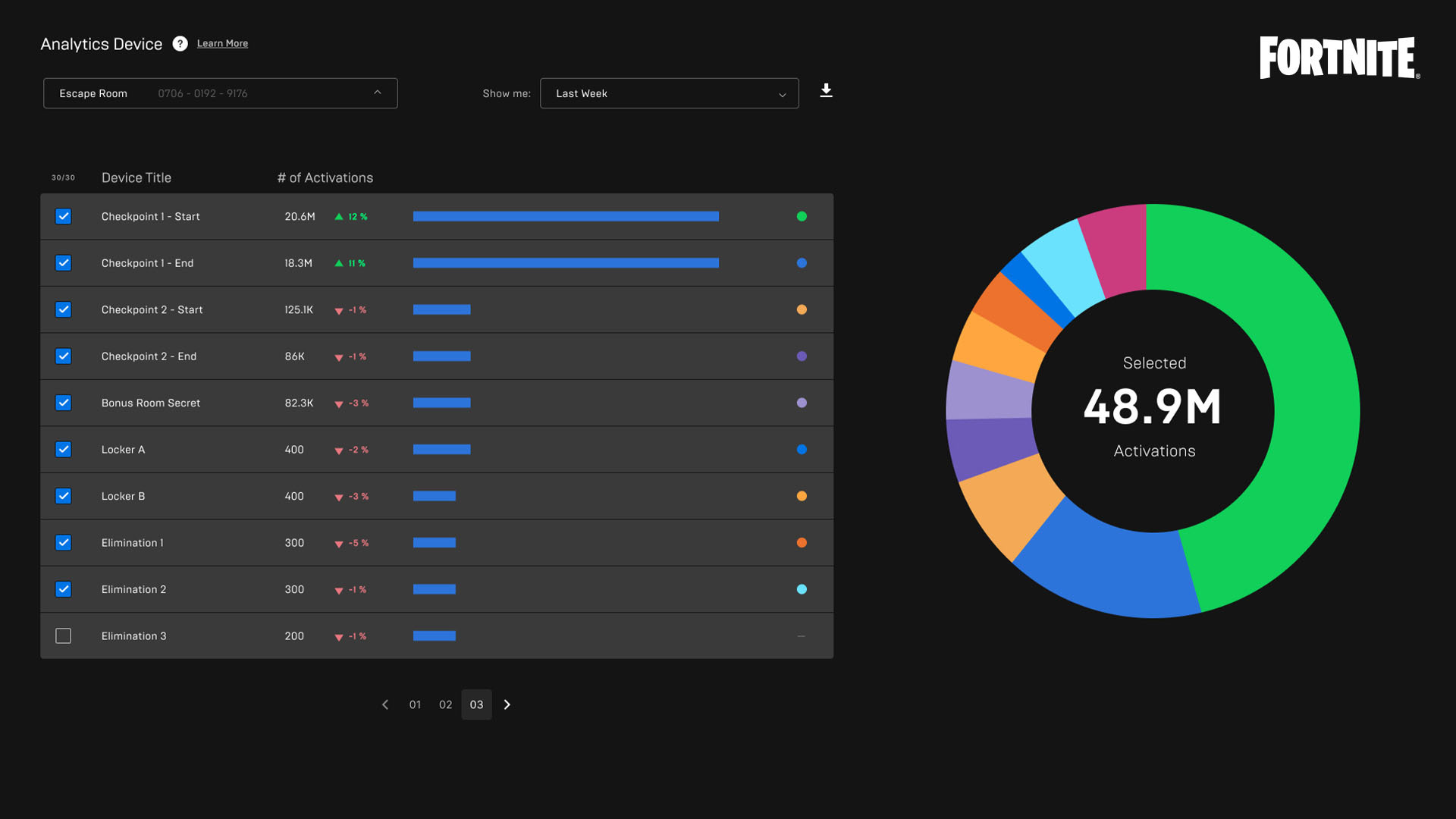
v28.20 brings another new island setting: Movement Speed Tunings. This allows you to choose whether your island uses the current player movement speed from Fortnite Battle Royale.
If you choose CH 4 Movement, your island will have the player movement speed from Battle Royale Chapter 4 (this is the default for existing islands). If you choose Current BR, your island will have the current player movement speed from Battle Royale (this is the default for new islands).
Yet another new island setting, PBWs Generate Ledges enables the generation of ledge launch props on player-built walls, just like in Battle Royale Chapter 5. Ledge launching is a form of mantling, so Allow Mantling must be set to On for players to ledge launch. Players can only ledge launch off ledge launch props.
The default for new islands is for Allow Mantling and PBWs Generate Ledges to be set to On. Existing islands must opt into these settings.
Fortnite v28.00 introduced vehicle cosmetics players can purchase to express themselves and customize their vehicle experience. The Enable Vehicle Cosmetics island setting allows creators to enable or disable this feature for players in their island in case the cosmetics cause issues. The default value of the setting is On, and it’s recommended that you only set it to Off if necessary to avoid restricting player expression.
Want to learn something new? With the Vehicle Domination template in Creative, learn how to set up a 3-point domination game with vehicle support using the Capture Area device, Vehicle spawners, and creating bases.

Want to further your understanding of some fundamental computer science concepts? Learn the basics of working with Linked Lists by diving into a new educational template in Creative. With the Linked Lake island template, creators travel to a magical kingdom for an immersive learning experience! This template teaches complex data structure concepts in fun and engaging ways, using hands-on puzzles and exploration.

How about something a little out of the ordinary? The Verse Stand-Up project template showcases how to use several devices that support a more social and cinematic experience, through a comedy club:

All nine core moddable weapons from Fortnite Battle Royale Chapter 5 are available in the Creative content browser under the new Moddable category:
As in Battle Royale, players can customize all (non-Mythic) moddable weapons using the Weapon Mod Bench. Basic options, events, and functions are available on the device. Creators can customize how expensive a mod is using the Mod Cost option. Creators can also set which currency is used to purchase mods by dropping that currency onto the device.
In social media, surveys, and other forms of feedback, you've asked us for specific weapons and other items. We're listening! Here are a few you've been asking for:
v28.20 brings the new Chair and Input Trigger devices and updates to the Fixed Angle Camera, Fixed Point Camera, and Third Person Controls devices. Also, there are new island settings for ledge launching from player-built walls and enabling/disabling vehicle cosmetics.
There are two new Creative island templates too: Vehicle Domination and Linked Lake. Using UEFN? The new Verse Stand-Up project template for UEFN shows you how to create a comedy club using the new Chair and Input Trigger devices!
Bug fixes for Creative, UEFN, and Verse can be found in our documentation on the Epic Developer Community site.
New Chair Device
The Chair device provides you with a way to place and keep players in a seated position, so that you can focus the player's view on a specific thing. You can use this to create movie theaters, carnival rides, terminal or computer interactions, or any other gameplay that requires the player to remain in a certain position with a focused viewpoint.
New Input Trigger Device
The Input Trigger device allows you to customize what happens when players press a particular control input (such as Fire, Aim, Move Forward, and so on). You can use this device to capture when an input is pressed, and what player pressed it. Then you can either use event binding in Creative, connections in the Details panel in UEFN, or Verse code to trigger other devices or events such as blowing up a barrel, changing cameras, etc.
New Analytics Device for Fortnite Creative and UEFN
The Analytics device adds the ability to gather information about player behavior on your island to evaluate the number of times they interact with various gameplay elements and trigger events. The device is designed to work with other devices by registering when players trigger them. For instance, it can be tied to when a player steps on a trigger, enters a volume, eliminates an enemy, or presses a button. Data is recorded daily and can be viewed on the Creator Portal’s Analytics Dashboard, which displays the event data gathered by the Analytics device.
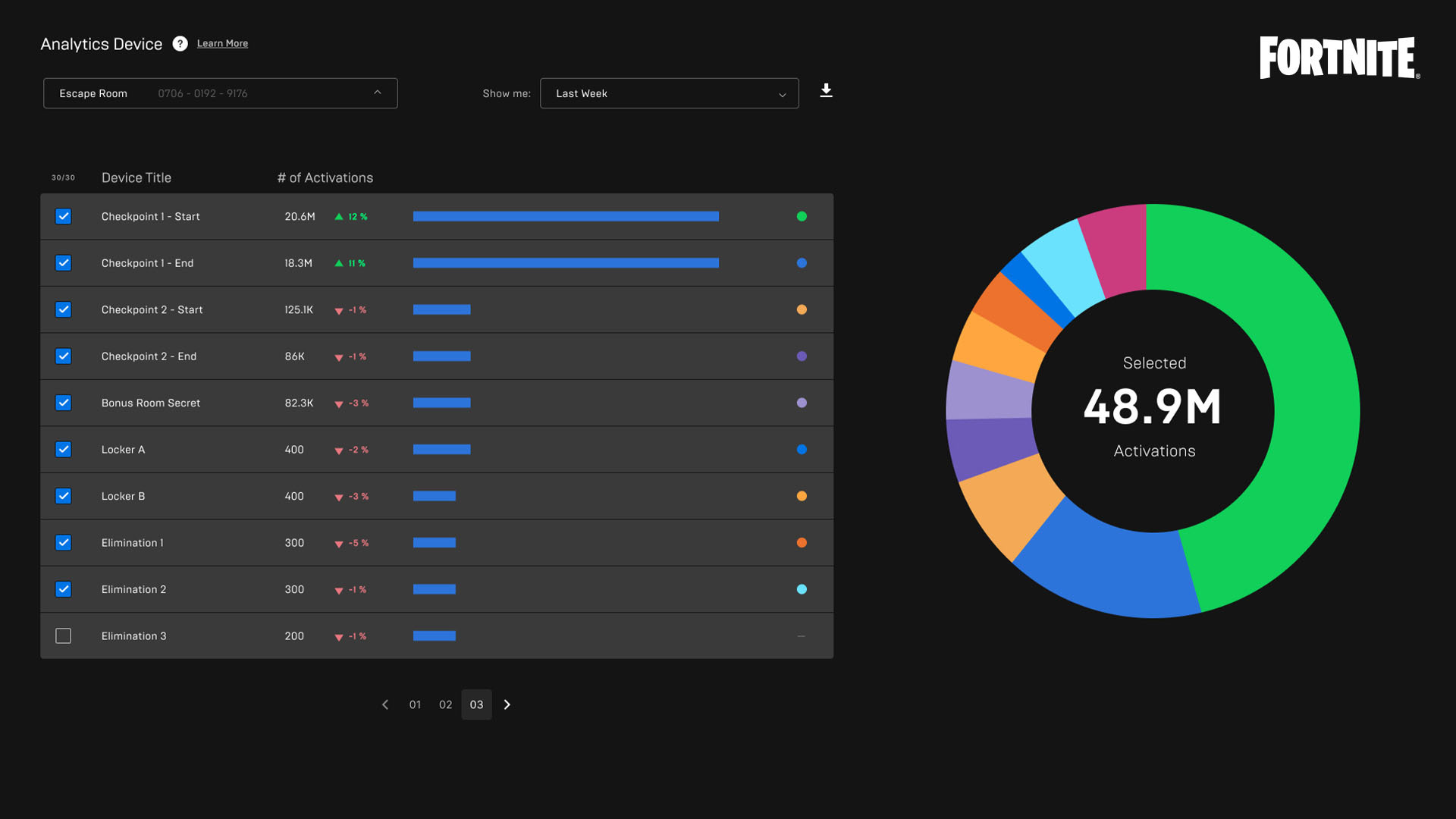
New Island Setting: Movement Speed Tunings
v28.20 brings another new island setting: Movement Speed Tunings. This allows you to choose whether your island uses the current player movement speed from Fortnite Battle Royale. If you choose CH 4 Movement, your island will have the player movement speed from Battle Royale Chapter 4 (this is the default for existing islands). If you choose Current BR, your island will have the current player movement speed from Battle Royale (this is the default for new islands).
New Island Setting: PBWs Generate Ledges
Yet another new island setting, PBWs Generate Ledges enables the generation of ledge launch props on player-built walls, just like in Battle Royale Chapter 5. Ledge launching is a form of mantling, so Allow Mantling must be set to On for players to ledge launch. Players can only ledge launch off ledge launch props. The default for new islands is for Allow Mantling and PBWs Generate Ledges to be set to On. Existing islands must opt into these settings.
New Island Setting: Enable Vehicle Cosmetics
Fortnite v28.00 introduced vehicle cosmetics players can purchase to express themselves and customize their vehicle experience. The Enable Vehicle Cosmetics island setting allows creators to enable or disable this feature for players in their island in case the cosmetics cause issues. The default value of the setting is On, and it’s recommended that you only set it to Off if necessary to avoid restricting player expression.
Updates to Camera and Controls Devices
- Third Person Controls Device: Because this is an Early Access device, we’ve made updates to fix bugs and address feedback:
- Removed Interact Distance option: We improved the interact logic to make the device easier to interact with the world around you, making this option unnecessary. As this property no longer exists, you should consider the impact to your experience.
- Change to Speed and Rotation Rate values: Values are now multipliers. Existing values will be automatically updated.
- Replaced Rotate to Target options with one Lock On option. Existing properties will be automatically updated.
- Targeting requirements have been reduced to a single field, which affects normal and aimed firing. Due to the property consolidation, you should assess the potential impact to your island experience.
- Added Base Weight modifiers to targeting, so you can control priority for Players, AI, and Vehicles.
- Removed Targeting Angle when Moving options. As these properties no longer exist, you should consider the impact to your island experience.
- Fixed Point Camera Device
- The Fixed Point Camera’s origin (location and rotation) will update to follow the device. This change in behavior means that you should assess your island experience if the device was being moved during play.
- Logic has also been added to support Camera Roll.
Updates to Timer, Tracker, Switch, and Save Point Devices
- Save Point
- The Save Point device has the new Auto-Load Behavior option, which allows a creator to specify whether data is loaded at Game Start, Round Start, or Every Spawn.
- Timer and Switch
- The Timer device has the new Use Persistence option, which brings consistency as to how persistence is established on persistence devices.
- The Timer device also has the new Load Elapsed Time option, which loads the elapsed time since data was last saved.
- The Timer device has the new Auto-Load When option, which allows a creator to specify if data is always loaded or only loaded when a player joins in progress.
- New Auto-Save When option values:
- Leave - when the player leaves the session
- Always - every 0.5 secs
- Existing devices -> On Leave
- New instances of the device -> Always
- Removed the Save Timer property
- Don't Save -> Use Persistence = false
- Save and Continue -> Use Persistence = true, Load Elapsed Time = true
- Save and Pause -> Use Persistence = true, Load Elapsed Time = false
- Tracker
- Changed the default value of the Reset on First Spawn option to False. This doesn't affect existing devices — it only changes the default for newly placed ones.
- Standardized label names across all persistence devices.
- Updated some tooltips to be more accurate and helpful.
- Persistence properties are better grouped for all persistence devices.
New Vehicle Domination Island Template in Creative
Want to learn something new? With the Vehicle Domination template in Creative, learn how to set up a 3-point domination game with vehicle support using the Capture Area device, Vehicle spawners, and creating bases.
Learn About Linked Lists with the Linked Lake Island Template
Want to further your understanding of some fundamental computer science concepts? Learn the basics of working with Linked Lists by diving into a new educational template in Creative. With the Linked Lake island template, creators travel to a magical kingdom for an immersive learning experience! This template teaches complex data structure concepts in fun and engaging ways, using hands-on puzzles and exploration.
New Verse Stand-Up Project Template for UEFN
How about something a little out of the ordinary? The Verse Stand-Up project template showcases how to use several devices that support a more social and cinematic experience, through a comedy club:
- It uses animation data created using MetaHuman Animator with the Character device.
- It triggers gameplay events based on player input control bindings using the Input Trigger device.
- It uses the Chair device to create a venue or social-type experience.

New Moddable Weapons
All nine core moddable weapons from Fortnite Battle Royale Chapter 5 are available in the Creative content browser under the new Moddable category:
- Striker AR
- Nemesis AR
- Enforcer AR
- Ranger Pistol
- Frenzy Auto Shotgun
- Hammer Pump Shotgun
- Thunder Burst SMG
- Hyper SMG
- Reaper Sniper Rifle (No Common rarity)
- Nisha's Striker AR
- Montague's Nemesis AR
- Oscar's Frenzy Auto Shotgun
- Valeria's Hyper SMG
- Large - Sniper and AR
- Medium - Shotguns and AR
- Small - SMG and Pistol
As in Battle Royale, players can customize all (non-Mythic) moddable weapons using the Weapon Mod Bench. Basic options, events, and functions are available on the device. Creators can customize how expensive a mod is using the Mod Cost option. Creators can also set which currency is used to purchase mods by dropping that currency onto the device.
New Weapon
- Ballistic Shield
New Prefabs & Galleries
- Underground Tunnel A
- Underground Tunnel B
- The Underground Wall & Roof Gallery
- The Underground Floor & Stair Gallery
- The Underground Prop Gallery
New Consumables
- FlowBerry Fizz
- FlowBerry
You Want It, We've Got It!
In social media, surveys, and other forms of feedback, you've asked us for specific weapons and other items. We're listening! Here are a few you've been asking for:
Weapons
- Huntmaster's Saber's Thermal Rifle
- Mythic Sideways Scythe
- Spire Assassin's Recycler
Consumables
- Command Cavern Keycard
Documentation and Learning Updates
- Want to use MetaHuman Animator assets with the Character device in UEFN? We’ve got you covered in our Importing MetaHuman Animations documentation!
- Read-only asset editors in UEFN allow creators to look under the hood of cooked static meshes and textures to get a better sense of how these assets are set up and optimized. Learn more in our Read-Only Asset Editors documentation.